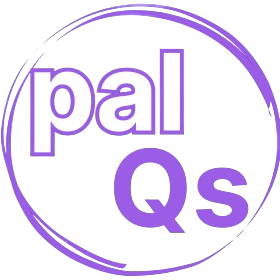Need to delete your PalQs account or specific data? This guide will help you manage your data and account deletion options.
Manage Your Data in PalQs
Before requesting full account deletion, you can manage and delete specific data directly within the PalQs app:
What You Can Delete Yourself:
- Qs (Polls): Delete individual polls you've created
- Circles: Remove or leave circles you're part of
- Pals (Friends): Remove friends from your friend list
- Motto: Clear or change your personal motto
- Profile Photo: Remove or update your profile picture
- Poll Votes: Your voting history on individual polls
How to Delete Data in the App:
- Open PalQs on your device
- Go to your Profile section
- Navigate to the specific content you want to remove
- Use the delete or remove options available for each item
Request Full Account Deletion
If you want to completely delete your PalQs account and all associated data, please contact us directly.
How to Request Account Deletion:
📧 Email us at: support@palqs.com
Include in your request:
- Subject line: "Delete My PalQs Account"
- The email address associated with your PalQs account
- Confirmation that you want to permanently delete your account
What Happens When You Delete Your Account:
✅ Data That Will Be Deleted:
- Your profile information (name, email, motto, profile picture)
- All your polls (Qs) and voting history
- Friend connections and circle memberships
- Messages and app interactions
- Account preferences and settings
⚠️ Data That May Be Retained:
- Payment and billing records (required by law for up to 7 years)
- Essential business records for fraud prevention and legal compliance
- Anonymized analytics data that cannot be linked back to you
- Email address records to prevent secondary account creation for receiving free poll credits
Timeline:
- We will process your deletion request within 30 days
- You will receive a confirmation email when deletion is complete
- Once deleted, your account cannot be recovered
Before You Delete:
- Consider using the in-app deletion options first if you only want to remove specific content
- Remember that account deletion is permanent and cannot be undone
- Cancel any active subscriptions through Google Play Store or Apple App Store
Need Help?
If you have questions about data deletion or need assistance managing your account, contact our support team:
- Email: support@palqs.com
We're here to help you manage your privacy and data preferences.
Your Data, Your Choice
This page is for PalQs app users. Account deletion requests are processed in accordance with our Privacy Policy and Terms of Service.